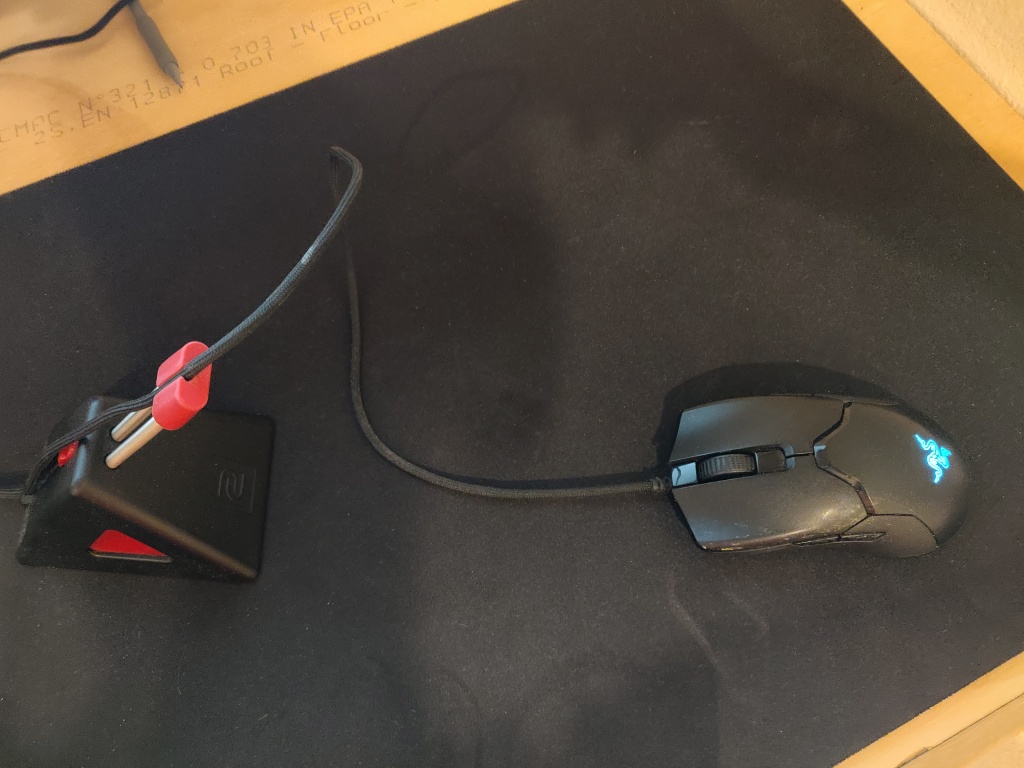
If you use a wired mouse one of the issues that you may face is your wire dragging on your desk, getting caught on something, or ruining your flicks while gaming. This can get very annoying and even cost you a game if it happens in the midst of a final gunfight.
Luckily there is a solution to fix this issue with wired gaming mice, mouse bungees. Mouse bungees are very useful and are commonly used among competitive gamers. If you want to learn more about mouse bungees and how one could improve your gaming experience, keep reading to find out.
Their Purpose
Mouse bungees are supposed to mitigate the snagging and dragging of a mouse cable on the desk. They achieve this by lifting the cable using an arm made from a spring. This reduces the friction and therefore drag from the cable on the surface of a desk. It can also mitigate problems like your cable feeling inconsistent because it hits things on your desk.
Mouse bungees help you almost forget about the cable and if set up well can make the mouse feel almost wireless. However, this depends on the type of cable your mouse has. If it has a nice flexible cable like most of the high-end mice, it feels great, however, a more traditional one feels better but not as good.
Additionally, if you have anything on your desk it would help it getting stuck or help the cable from falling behind the desk. For example, I used to have a monitor stand which was quite intrusive and a mouse bungee helped a lot with the cable getting stuck.
Overall a mouse bungee should help improve the experience of using a wired gaming mouse. It should make the gaming experience more consistent and make sure that you have to worry less about the mouse and more about the game.
How To Set One Up

Setting up a mouse bungee is pretty simple. You just need to route a part of the cable through the bungee. The confusing part is finding what is right for your setup.
Generally, I put my mouse bungee a couple of inches above my mousepad and fully extend the arm. Then pull the cable through the arm so that I am able to move the mouse all around my intended mouse area. I would then pull the cable a little more so that there was some wiggle room.
You really just have to play around with it until it feels good. However, make sure not to use too little of the cable, or else the mouse bungee could pull on the cable. Just play around with the positioning until it works well for you.
Do You Need A Mouse Bungee
Needing a mouse bungee really depends on your situation and your priorities. Ultimately it is up to you and how much the wire bothers you. If you find that the cable is snagging or dragging too much then definitely consider one. However, if it doesn’t annoy you, it might be better to save money.
A mouse bungee could help you while gaming to play better and more consistently. I’ve found that when using different setups, having a mouse bungee makes me more consistent. If you game on different setups then a mouse bungee could be very useful.
If you have a very messy setup and you find that your wire gets caught on things often, then a mouse bungee could be very useful for you.
Who Uses Mouse Bungees
Many people who want the best out of their mice use a bungee, such as pros. Mouse bungees are very common among competitive gamers that use wired mice. Although wireless mice have become very popular recently in the gaming scene, they still are very expensive.
Professional gamers need a smooth experience so they use bungees. Also, when they go from tournament to tournament they need to play consistently and a mouse bungee allows them to do so.
Many competitive gamers that are not even pros still use mouse bungees because of the benefits they can provide. Those who play games where sudden flicks of the mouse are common often utilize mouse bungees and benefit from them.
Buying one won’t make you a pro but it could help depending on your setup.
Solid Options
There are many great options for mouse bungees on the market that all compete with each other. Since there aren’t really features in bungees getting one that works properly and reliably is the main goal.
Some good options are the mouse bungees from Razor, Zowie, and Glorious. All of these are great, more traditional options, with hefty bases to avoid them from moving about. There are cheaper options that still provide the same experience but may not have as nice of a build.
Our Favorite
Zowie has been known for making some of the best equipment for esports and competitive gamers. Their CAMADE II gaming mouse bungee is no different.
The CAMADE II is well built with good materials, it supports most mice, and features two height options. You can’t go wrong with this bungee because it is tried and tested by many streamers and pros. Personally, this is the mouse bungee that I use and I have no complaints about it.
RGB Option
If you love RGB then Razer has you covered with their Gaming Mouse Bungee V3 Chroma. Like the Zowie option, it uses strong materials and it is also a great option that you can’t go wrong with. RGB peripherals are often a great way to add more to the look of your setup and its theme. The lighting works with Razer’s Synapse software.
This bungee is exactly like the non-chroma version of Razer’s Mouse Bungee V3 but adds vibrant RGB lighting. If you still want the great performance of this bungee but you don’t want RGB then you can save money and go with the non-RGB version.
White Option
If you want a white mouse bungee that matches your setup then Glorious’ Gaming Mouse Bungee is the one for you. Like the other two options, it delivers great performance and you should have no complaints about it.
Glorious gives you basically everything you could want is a mouse bungee with the option to get it in white in addition to black.
Alternatives
Tape Mod

If you don’t have to money to buy one but still get bothered by the cable getting dragged there is still an option. You can tape the cable up to your monitor which lifts the cable over the desk.
This would reduce the drag however is, of course, less effective. This method also won’t look as nice as using a bungee with it is an easy way to save $10 to $20.
Wireless Mice

Additionally, if a cable really bothers you, and your budget permits, it is possible to buy a wireless mouse. This completely gets rid of the cable and makes a mouse bungee obsolete, however, it is not a cheap alternative.
We wouldn’t recommend getting a wireless mouse over a wired mouse and a bungee if all you care about is performance. If you also care about the looks of your setup and you want a clean, simple solution then a wireless mouse is great, assuming your budget permits.
Conclusion

Mouse bungees are very useful if you have a wired mouse since they prevent the cable from snagging and dragging across the desk. They lift up the cable above the desk preventing it from touching the desk causing unnecessary friction. This should hopefully improve your gaming experience.
A mouse bungee won’t instantaneously make you a pro but it could help you play better, more consistently, and also improve the overall experience. They are a great way to improve the experience of a wired mouse without paying the premium for a wireless mouse.
Thanks for reading and if you enjoyed this article then consider checking out some of our other mouse content.
You must be logged in to post a comment.