
If you spend a lot of time typing at your setup you may be looking to improve the ergonomics and comfort of your setup. One of the best ways to improve long-term comfort is by using an ergonomic keyboard.
Ergonomic keyboards position your hands and wrists better for a more comfortable experience and potentially better posture.
Many people consider ergonomic keyboards but understanding if getting one is worth it for you depends on your situation. Having good ergonomics is always a good thing but if you don’t spend much time typing or you spend most of your time gaming, investing in an ergonomic keyboard may not be the right option for you. In contrast, those that are at a computer typing throughout the day could definitely see comfort and even health benefits by using an ergonomic board.
So if you want to find out more and see if you could benefit from an ergonomic keyboard, keep reading to see if they are worth the investment.
Ergonomic vs Normal Keyboards

Ergonomic and normal keyboards definitely have their differences but both have their benefits. One isn’t better than another as it truly depends on your situation.
Size and Form Factors
There are a variety of sizes and form factors with keyboards. Normal keyboards have more layouts to choose from including 40%, 60%, 65%, 75%, TKL, and full-size boards. With ergonomic keyboards, it is a little more complicated.
It is important to note that there are two types of ergonomic keyboards, unibody and split. Unibody keyboards are an ergonomic keyboard in a single case. Split keyboards usually have two parts for each side of the keyboard. This allows you to use only one have of the split board for things like gaming to safe as much space as possible.
With split style boards, you can have any layout of a regular keyboard but with unibody style boards there are 2 popular layouts. The Arisu and Alice layouts. The Alice layout is most similar to a 60% keyboard with some macros on the left-hand side while the Arisu layout is most similar to a 65% keyboard.
In general normal keyboards are smaller for the same amount of functions and there are more layouts available for them but ergonomic boards also have some very unique layouts.
Comfort Level
The biggest benefit of ergonomic keyboards is their improved comfort over regular boards. They were specifically designed to help you type over long periods.
While you are typing you won’t get pains or cramps in your hands, wrists, and arms.
Also, you may find that you have better posture or it is easier to keep good posture. This is because ergonomic keyboards support better hand and arm positioning to promote better posture. As a result, you will be more comfortable throughout your body and this is actually more healthy for you.
If you find that you game most of the time then this is one case where a regular keyboard may help you to be more comfortable. Since many gamers tilt their keyboards and you are interacting with both a mouse and a keyboard there are some reasons to go with a regular keyboard. A regular board will save space and will be just as comfortable as an ergonomic keyboard but will allow you to have more comfort with your hand using the mouse.
If you are looking for comfort but you don’t have the budget for a new keyboard then switching to a new keyboard layout could also help provide better comfort with no cost except the time to switch.
Arm and Wrist Pain
A problem that you may encounter when typing for long periods is that you may suffer from arm and wrist pains. Ergonomic keyboards are great for fixing these issues.
Since ergonomic keyboards are designed for optimal comfort and as a result they greatly reduce the effects of pains or the chance of getting them.
When talking about ergonomic keyboards RSI (Repetitive Strain Injuries) and carpal tunnel are two common topics. Ergonomic keyboards greatly reduce the chance of getting RSI and carpal tunnel by reducing the strain on your wrists.
It is important to note that if you are considering an ergonomic board because you have some sort of arm, wrist, or hand problem then a new keyboard will not be a magical fix for you. You should notice benefits to all your problems won’t necessarily go away depending on the severity of the condition.
Typing Speed
Ideally, your fastest typing speed should be similar between an ergonomic keyboard and a normal keyboard if you’re used to both types of keyboards.
This isn’t always the case. In my experience, I found that I can type fastest with a regular keyboard but I type faster for longer with my ergonomic board. Between ergonomic keyboards, you will typically type faster with a unibody board than a split alternative.
The fastest typists in the world still use regular mechanical keyboards as their primary boards. Ultimately if you just are looking for that fastest peak time a regular board still may be the option for you but if you want to have a consistently fast speed all day then an ergonomic board is something you should consider.
Price
So ergonomic keyboards have all these benefits but do they cost more as a result? For the same construction, sound, and feel, ergonomic keyboards are often priced quite well.
Ergonomic keyboards often are more expensive but that is because they are often higher-end keyboards. This is because many ergonomic keyboards are made by creators who also want premium build materials, a nice design, and a thoccy sound.
Although you can find some good value ergonomic boards, the cheapest boards that you will find are normal keyboards. Often you will pay a bit more for an ergo design compared to the regular designed counterparts, especially if looking at a membrane keyboard.
Modding and Accessories
One important factor for those building ergonomic mechanical keyboards, especially enthusiasts, is how easy ergonomic keyboards are to build, mod, and get parts for.
The difficulty of all keyboards vary but building an ergonomic keyboard should be no harder to build than a regular keyboard. Finding parts for modding ergo keyboards or parts may be harder because typically smaller manufactures make ergonomic keyboards but this is common across all limited run and high-end keyboards.
The main issue that you will run into if you are considering an ergonomic mechanical keyboard is access to compatible keycap sets.
All ergonomic keyboards have split spacebars. This means that if you are buying a keycap set you need to make sure that it supports the needed spacebars. Additionally some ergo boards also have an additional ‘B’ key or have macros on the left-hand side.
Overall it isn’t hard to find keycaps but it is an important thing to keep in mind.
Is An Ergonomic Keyboard Right For You?

Understanding how you use your computer will best help you understand if an ergonomic or regular keyboard is best for you.
Developers, writers, managers, and other people who spend some if not the whole workday typing can definitively benefit from an ergonomic keyboard. An ergonomic keyboard can reduce wrist problems in the future and provide better comfort throughout the day.
If you don’t really use a computer much or don’t use your computer for work then an ergonomic keyboard may not be the best for you. Taking the time to switch to an ergonomic keyboard is especially not worth it if you find that you game more than you work.
Ergonomic keyboards are bigger than regular size keyboards for having the same layout or amount of keys. Since having more mouse space is very important for gaming using a regular board that will help give you more mouse space.
The thing is this concept doesn’t apply to all ergonomic keyboards. Split ergonomic boards can be an interesting option to consider for some gamers. Since split keyboards have two parts of the board if you play FPS games you can use only one of the two parts and have a lot more mouse room. The extra investment is most likely not worth it but it can be an interesting option to consider.
Generally, ergonomic keyboards are better for productivity and regular boards are better for gaming or those who don’t use their computer that much.
Is It Difficult To Transition?
Time
Depending on if you can get a split or unibody board it can take more or less time but will a unibody board will generally take less time. With split keyboards you not only need to get used to this new format but it may also take time to find the right placement for both halves of the board.
With a unibody board, it could take a few days to a couple of weeks while a split keyboard could take you a few weeks to even a month to get used to.
Difficulty
Since ergonomic boards have different hand placements it will feel like you are using a slightly different layout. Switching to an ergonomic keyboard isn’t very hard to get used to but time is the main issue with the transition process.
In general, you should not be worried about the difficulty in transitioning to an ergonomic keyboard as the end result will be well worth it.
Different Types Of Ergonomic Keyboards
If you are looking for an ergonomic keyboard, there are two options to consider. Unibody and split.
Unibody
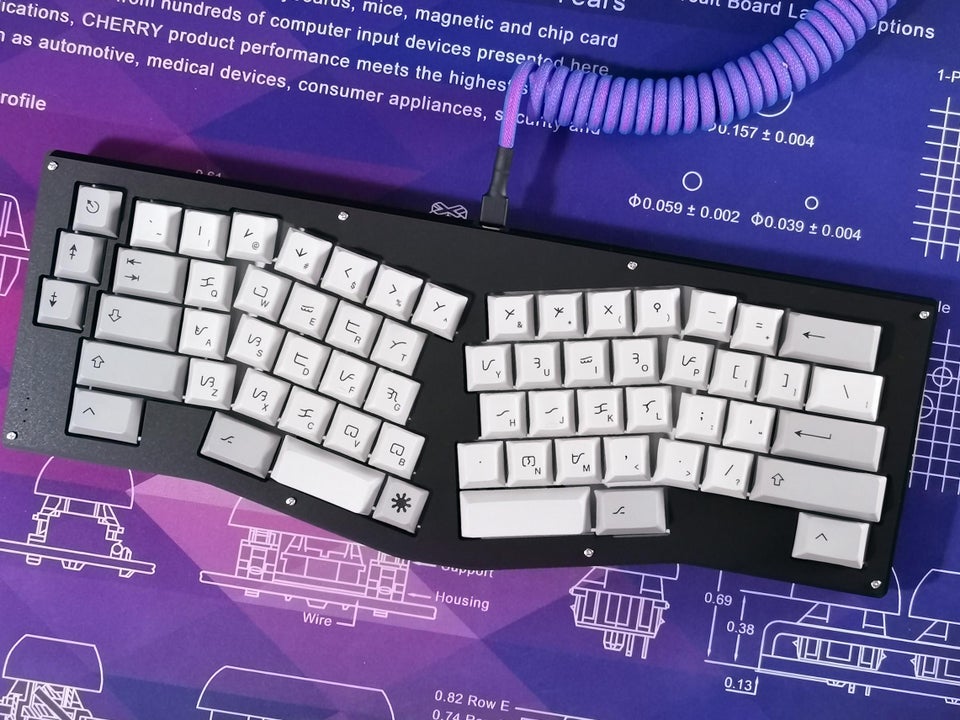
The first type of ergonomic keyboard is the Unibody style. Unibody boards are the easiest to get used to and typically the cheapest options.
A Unibody style board is just one board that is together, as the name suggests. This means that you can get an ergonomic experience without the complexity of a split keyboard. The ergonomics may not be as great as a split keyboard but they will still be superior to the comfort of just a standard keyboard.
If you want something clean and simple while still getting a comfortable experience then a unibody board is the option for you. Unibody boards are all in one package which means you don’t have to worry about cables between different parts.
Split

The other style of ergonomic keyboards is the split layout. A split style keyboard has more customizability in the sense that you can move each side around but this comes at a cost. Typically split keyboards have another set of wires that you have to deal with between both halves. Also, split keyboards are often harder to get used to.
Some split-style keyboards can be combined back into one regular board but these often sacrifice on looks for this extra function.
In general, a split keyboard will sacrifice looks but will give maximum comfort. Since you can adjust a split keyboard to your liking, if you are looking for the best comfort then a split board will best suit you.
Conclusion

Switching to an ergonomic keyboard is a fantastic way to improve your comfort while working. They can solve pains, reduce the chance of long-term problems, and promote better posture. Problems such as carpal tunnel or RSI can be greatly reduced.
While ergonomic keyboards have these benefits, normal keyboards still allow for slightly faster typing speeds, are more available, support many more sizes and layouts.
There are a few different styles for ergonomic keyboards to choose from depending on what you do daily. With Unibody and Split keyboards and a few different layouts for each type of board, there is something that will suit you.
For additional ergonomics, tips check out some home office tips from the University of Washington.
You must be logged in to post a comment.