
While understanding basic audio terms like bass or treble may not be too confusing, many audio terms can make understanding the world of audio confusing to understand. If you are just getting into the audiophile hobby, you may hear a ton of terms that you are not familiar with.
Today we will help you understand a variety of audio terms that you may find useful now and in the future.
Notes
The audiophile world is filled with subjective opinions. Even though this guide will help you to understand phrases that reviewers or fellow hobbyists may use, many of these terms are used to describe how something subjectively sounds to them. While there is an objective point to many points made about how something sounds it is good to take into account the personal bias and preferences of others.
What Even Is An Audiophile?

What Is An Audiophile?
An audiophile is someone who is enthusiastic about high-fidelity audio in the music that they listen to. Someone who is in the audiophile hobby or has an interest in it may try out different headphones, speakers, amplifiers, and other audio devices to experience music from a different perspective or to get a clearer sound.
What Is Hi-Fi Audio?
Hi-Fi or High Fidelity audio is a type of audio where there is a lot of detail in the sound. A strive for Hi-Fi audio is one of the main interests of audiophiles.
Hi-Fi audio is only supported in certain file formats and on a few platforms. The popularity of Hi-Fi audio is constantly growing and because of that more platforms are supporting it than ever. Still finding tracks with high quality isn’t always the easiest.
Finding a track that has a high resolution is also just one part of the equation. Having a pair of premium headphones, an amp, and maybe a DAC is also necessary to fully appreciate this music.
It is also important to note that you can still appreciate quality music without listening to a song labeled as being Hi-Fi or Hi-Res.
Audiophile VS Regular Listener
While audiophiles and regular music listeners both like music, both appreciate music in different ways. An audiophile appreciates music in the same way as a regular listener but focuses more on the clarity of the sound. They may also focus on how different sounds interact with each other and how these instruments or vocals act within a space.
A regular listener can appreciate their music on any device such as a phone speaker but an audiophile is willing to spend an extra buck to take in every part of the music. This means audiophiles are willing to spend more money on audio equipment and devices.
Am I An Audiophile?
Understanding if you are an audiophile depends on what you want and look for in the music that you listen to. If you find that you are always looking for more in your audio and there is maybe more you are looking for in the sound then that is a common trait among audiophiles.
The thing to know about audiophiles is there is no one perfect way for something to sound and everyone has their own preferences. If you are interested in getting more out of your music and you especially want to analyze your music then it may be a good idea to upgrade to a more premium pair of headphones.
It is important to note that not all audiophiles like to analyze music but those who do often become or are audiophiles.
Ultimately you will know if you find that you appreciate cleaner and higher quality audio.
The A-Z To Headphones
There are a ton of devices, terms, companies, and categories to know if you want to dig deep into the audiophile hobby. Here are the most common terms that are useful to know as well as some in-depth terms.
A
AES: Audio Engineering Society, also known as European Broadcasting Union (EBU), is a standard for audio transfer. It is most popular in professional equipment. The newest version is AES3. AN AES3 signal can carry two channels of PCM audio over several forms of transmission media, for example, balanced cables, unbalanced cables, and fiber optic.
Airy: A way of describing sound with a sense of space and openness. This term is typically used when describing an audio device like a pair of headphones.
ALAC: Apple Lossless Audio Codec is an audio coding format developed by Apple. The Audio compressed with this codec is claimed to be half the size of the original uncompressed data.
Ambience: The overall impression, mood, or feeling invoked by the environment that the music was made in. For example, recorded live in a stadium.
Amplifier: A headphone amplifier, or an amp for short, is a device that takes a low-power signal from a DAC and increases the volume of that signal to something that can be used by headphones, speakers, and IEMs. Better amps will be able to power more premium headphones and can provide a cleaner sound. There are two kinds of amps. Tube amps and solid state amps. To find out more check out our do you need an amp article.
Amplitude: In audio, amplitude is a measure of the height of a sound wave. Amplitude can be defined as the extent that air particles are displaced or the loudness.
Analog Audio: Contrary to digital audio, analog audio is a type of signal that can be understood by devices like headphones or speakers to create sound. Analog audio can also be stored in mediums like vinyl or tape. Recording on analog mediums can have small imperfections that can result in audio artifacts in the playback.
Analytical Listening: A way of listening to music where the listener focuses on the different elements of the song. They may focus on the notes, the mood, or the mastering of the music. This type of listening is popular among many audiophiles, artists, and music critics. It is very different than more laid-back listening as the person is focusing on understanding the elements of the music and potentially critiquing the elements of the music.
APE: Monkey’s Audio, also known as the APE codec is a free lossless audio compression format. Although available for other operating systems, it is mostly used by Windows users as the decompression speeds on operating systems like Linux are not very fast. APE files can be decompressed into identical copies of the original recordings. APE also has better compression rates than codecs lkie FLAC but can be very demanding when trying to decode.
Attenuator: A device or component that lowers the volume of an audio signal. It is effectively the opposite of an amplifier.
B
Balance: A type of tuning in headphones, speakers, and IEMs where there is not one particularly dominant frequency and instead all frequencies appear to be equal or “balanced”.
Balanced Audio: A method of delivering audio information to your device by processing the sound for the left and right ears. Balanced audio can reduce external, unwanted noise and overall improves the sound experience. This system requires a cable going to each of the devices on each side as well as an audio source (typically an external amp) that supports it.
Bass: The sound at the lower frequency range of human hearing. Bass can be measured in quantity and quality. For example a song with a lot of bass that is quite clean may be described as both heavy and clear. Sounds is this range go from about 50 to 200 Hz.
Bit Rate: How much data is in a single second. Bit rate is used to describe digital audio.
Bit Depth: How much data is recorded in an audio sample. Bit depth is used to describe digital audio. Like with bit rate, the higher the bit depth the better the quality and the larger the file size.
Bloat: An issue when there is a lack of clarity and definition in the bass.
BNC: A locking connector often used with coaxial cables.
Bright/Brightness: A boost in upper in the treble. This is can create a nice sound experience for analyzing sound but at times can become unpleasant due to sibilance from the high-frequency sounds.
C
Capacitors: Capacitors or caps for short store energy inside of a device temporarily. They can have a number of functions. They are typically used for amp power supplies, DC coupling, filtering, and tone controls.
Circum-aural: Full size headphones that fit over-the-ear.
Clarity: Referring to high-quality audio that sounds clean.
Closed-Back Headphones: A type of headphone in which the outside of the drivers is sealed. This creates a more closed-off sound stage however you do not have any noise leakage and you should hear less out of the outside world compared to open-back headphones (for more information check out our guide on open and closed-back headphones).
Coloration: An effect when an audio device shifts the way the music sounds. For example when something is more bass-heavy or bright.
Congestion: Poor clarity as a result of too many sounds overlapping each other. Congested sound can make it hard to hear different instruments and can make the music sound muffled.
Crisp: Another word for clear.
Cups: On close-back headphones, cups are the name of the casing on the outer side of the drivers for over-ear and on-ear headphones.
Customs: Customs or custom-fit IEMs are IEMs that have been designed for a specific ear. This provides a better fit to the user.
D
D/A: D/A is short for Digital to Analog. Digital to Analog is the process of digital audio coming from something like a computer being turned into an analog signal that a speaker or headphones can use to make sound.
DAC: A Digital to Analog converter or DAC for short is a device that converts digital information into an analog signal. Most audio today is stored as digital data but things like headphones or speakers only play an analog sound. To make this happen a DAC converts information from something like a computer or phone and then sends that information to an amplifier so that data is loud enough to be turned into sound. DACs are built into most electronics today but external DACs are quite popular because of their boost in sound quality.
Dark/Darkness: A way of describing a sound signature where higher frequencies are less apparent.
Decay: The fade effect of a sound or note.
Decibel (dB): A Way of measuring how loud something is.
Depth: A way of describing how far an instrument sounds in front or behind you.
Detail: A specific element in the sound. For example a certain note.
Digital Audio: Sound that has been recorded or converted to a digital format. Digital audio stores sound saves as encoded numerical samples. Bit rate and bit depth (see above) are two factors that highly influence the quality of digital audio.
Driver: The speaker of a pair of headphones, IEMs, or other audio devices. They can be of various sizes and use various technologies, most notably dynamic and planar magnetic drivers.
DSD: Direct Stream Digital or DSD for short is a high-resolution audio format that is meant to compete with other high-resolution formats like PCM. DSD by some audiophiles is considered the best audio format because it maintains certain “natural” aspects of the sound but ultimately it has many competitors and it is hard to categorize it as the best audio format.
Dynamics: The volume of different sounds or notes on a track.
Dynamic Driver: The most common driver used in headphones and IEMs. They function by using a moving coil of wire to generate sound waves. They are good at creating dynamic range however they aren’t always as accurate as other driver technologies.
E
Earbud/Earphone: A stereo speaker system that is worn inside of the user’s ears.
Efficiency: Referring to how much power a pair of headphones, IEMs, or speakers use. It is often used to explain if a pair of headphones need an amp for them to run properly.
Electrostatic Driver: A Headphone driver with a very thin membrane in between two electrified plates. Static electricity moves the membrane so there are no moving parts. Electrostatic drivers allow almost no distortion but are expensive and require specific amplifiers.
EQ: An EQ or equalizer is a software or hardware device that controls the relative volume of different frequencies in the audio. An EQ can allow a user to add more volume to an area where the listener thinks something is lacking like adding more bass.
F
Fatigue: The result of prolonged listening causing discomfort to the listener. Fatigue can come on with headphones or songs that produce harsh or unpleasant sounds.
FLAC: Free Lossless Audio Codec (FLAC) is an audio coding format for compressing lossless digital audio. FLAC is an open format that is free to use. It has support for things like album cover art and metadata tagging too.
Forward: A way of representing music that is more intense and with sounds that appear to be more in the listener’s face. For example, some headphones can make the upper mid-range more forward so certain vocals may appear closer.
Frequency Response: A measurement of frequency (in Hz) vs amplitude (output volume in dB). This is often used to describe the sound signature of a pair of headphones, speakers, or IEMs.
Frequency Spectrum: The frequency spectrum is the range of audio frequencies measured in Hertz (Hz). The audio hearing ranges from about 20Hz to 20kHz on the sound spectrum.
G
Gain: A level in which an audio signal is increased by an amplifier. The signal is increased or decreased by the number of volts in or out. Gain is normally expressed in dB.
Glassy: A way of describing audio that is very bright.
H
Harsh: Typically used to describe upper-mid frequencies then there is too much treble making it sound unpleasant.
Headphone: A stereo speaker system that is worn either on or over the listener’s ears.
Hi-Fi: Hi-Fi or Hi-Fidelity audio is a term to describe the high-quality reproduction of sound.
Hi-Res: A certification on headphones, amps, and other audio devices to show that a device can support high-resolution audio. This means that these devices can support audio with higher bitrates.
High-End Audio: Refers to the sound equipment that is used by audiophiles. These devices are typically better made than standard consumer gear for a more accurate and clear representation of the sound.
Highs: The upper range of the audible frequency spectrum (6 to 20kHz).
Hiss: An audible, unwanted noise caused by electrical fluctuations.
Hollow: A sound, often produced by lower quality headphones, that causes a lack of fullness in music. A hollow effect is caused by recessed midrange production.
I
In-Ear Monitor (IEM): In-Ear Monitors or IEMs are small audio devices that look similar to earbuds. They often provide a better seal and focus on having better sound quality. In-ear monitors are able to compete with headphones at many different price points too.
Imaging: The placement of a specific instrument within the sound environment. While similar to soundstage, imaging explains how accurate the location in which a sound comes from is rather than the size of the environment.
Impedance: A measurement of how much power is needed to power a driver. The higher the impedance the more power is needed to properly run the headphones or speakers and visa versa. Impedance is measured in Ohms.
Isolation: An effect created by tight sealing headphones, earbuds, or IEMs preventing sound from leaking out.
J
Jitter: A loss of a sample or group of samples in a stream during audio playback introducing noise. This is caused by issues between analog and digital audio conversion. Jitter is considered an unpleasant attribute and can be an issue with all digital devices.
Judgment: A lister’s assessment of the quality and accuracy of a reproduced sound.
K
N/A
L
Layering: A reproduction of depth and distance in which different vocals and instruments are placed one behind another.
Listening Style: The way someone prefers to listen to music. This is all subjective and based on the listener’s preferences. Some enjoy listening more analytically, while others prefer to listen to music more laid back and “get lost” in the music.
Lossless: Music file compression methods that do not remove data when compressing the file. Some popular examples include FLAC, WAV, APE, and ALAC.
Lossy: Music file compression methods that remove the least audible sounds from music to compress them. Compression can not be reversed like with lossless formats. Some examples include MP3, AAC, OGG, and WMA.
Low-Level Detail: The quietest sounds present in an audio recording.
Lush: Music reproduction with a rich tone, which typically is pleasing and warm sounding. This effect typically is the result of tube amplification.
M
Mastering: The final step in the music creation process. This is where the artist corrects issues in the sound and enhances their sound. The quality of mastering can reveal the quality of an artist.
Microphonics: A type of sound heard in headphones caused by movement or rubbing of the cable against itself or another object. The rustling noise is a result of vibrations being converted into or otherwise affecting electrical signals. Microphonics or cable noise can be greatly minimized with higher-quality cables with better shielding.
Midrange: Between around 250 Hz and 4000 Hz this is where vocals and many instruments are. The midrange is sometimes referred to as the mids. Headphones with bad midrange can make instruments and vocals sound hollow or telephone-like.
Monophonic: Monophonic audio or mono is a form of sound reproduction that uses only one channel. This means there is no separate channel for left or right.
MP3: A popular coding format for digital audio that is able to compress audio into small files. The format is a lossy format because some information is lost in compression.
MQA: Master Quality Authenticated or MQA is a lossless audio codec that is about one-third the size of the FLAC format. MQA works by matching a digital fingerprint to guarantee a file came from the original recording. MQA files are also backward compatible with FLAC decoders but if you want all the qualities of MQA then you must use an MQA decoder.
Muddy: An unclear and low-quality presentation of sound. The opposite of clear or clean sounding.
N
Nasal: An unpleasant sound with a quality of a person singing with their nose blocked off. Typically this is a result of a peak in midrange frequencies.
Natural: A sound that is perceived to be a realistic reproduction of the music.
Neutral: Referring to a reproduced sound signature in which the sound has no coloration. There is no emphasis on any part of the sound (bass, midrange, or treble).
Noise: Any background noises that are not a part of the music. This can include hissing, crackles, pops, and more.
O
Ohm: A unit of measurement for electrical resistance or impedance.
Openness: Referring to audio where there is a lot of depth and width to the sound stage. There is plenty of room between the instruments.
Open-Back Headphones: Open-back headphones are a type of headphone with an exposed or partially exposed driver. The earcups will often have grills to allow the sound out. This allows for a much more open sound, other benefits in treble and midrange, and improved long-term comfort. Heat build-up is less of an issue.
P
Pads: The earpads on the earcups of headphones.
PCM: Pulse-Code Modulation or PCM for short is the standard form of digital audio in computers and CDs. PCM is used to digitally represent sampled analog signals. A PCM stream has two variables to determine its accuracy to the original analog signal. The sampling rate, the number of times per second that samples were taken, and the bit depth, the amount of information in a sample.
Planar Magnetic Driver: A popular headphones driver technology. Planar magnetic drivers feature a series of electromagnets on both sides of a large and flexible diaphragm containing very small, electrically charged wires. Planar magnetic drivers typically are known for providing a wide sound stage and a punchy sound, especially in the bass. As a downside, they are often on the heavier side and can be bigger than headphones with dynamic drivers.
Preamp: A preamp or preamplifier is a device that increases the volume of an audio signal and then sends it to the amplifier. This provides a cleaner and louder audio signal for the amplifier.
Q
Quality: A way to describe the accuracy, fidelity, and cleanliness reproduced by an audio device or in an audio track. While much of this measurement is subjective, the quality of a song can be partially judged by the sample rate or the amount of data making up each second of the song.
R
RCA: A type of coaxial connector used for unbalanced analog connections. The center pin connects to the signal while the outer sleeve is connected to the ground.
Recessed: A decrease in a section of the audible frequency spectrum. For example, ‘V Shaped’ sound signatures will have a more recessed midrange.
Relaxed: A non-fatiguing sound as the result of a rolled-off treble. The quality of the sound will not be overly detailed and analytical but can be enjoyable for long listening sessions.
Resistance: When the flow of electrons is slowed, commonly in an electrical circuit. Resistance is measured in Ohms. This coincides with the impedance of a device.
Resolving: An audio equipment’s ability to produce and separate different instruments, vocals, and sounds. This will affect how detailed or undetailed the sound reproduction will be.
Reverb: Reverb or Reverberation describes the reflection of sound waves. Sound waves may be trapped so they continue to reflect off surfaces causing a sort of echo. This can cause distortion in the audio.
Rolloff: When a frequency response gradually rises above or falls below the average frequency in a device like headphones. This contrasts the term cutoff meaning a sudden loss of audio going above or below the average frequency range.
S
Sample Rate: A measurement to see how many samples of audio data were taken in a second.
Sense of Presentation: The way the sound is presented to the listener. The sense of presentation affects the way listeners perceive the location of where sounds come from.
Sensitivity: Sensitivity is a measurement of how loud headphones can get with a certain amount of power (typically 1 milliwatt). Sensitivity is measured in dB/mW. Sensitivity is also known as Efficiency or the Sound Pressure Level.
Sibilance/Sibilant: Upper peaks in the treble that become unpleasant to the ear if too prevalent.
Smooth: Describing a sound reproduction with no irritating qualities. This occurs when there is no sibilance or overly forward sound. This is not always a positive attribute as it can make some tracks feel slow and uninteresting.
Solid State Amp: Also known as transistor amps, solid state amps use transistors to raise the volume of a signal from a DAC. They are known for being efficient and providing a very clean sound. Solid state amps are more popular than tube amps.
Sound Card: A sound card functions as a DAC and amp built in computers and other electronic devices. Sound cards are built into all modern computers but better sound cards can be purchased for an improved sound over the one built into your computer’s motherboard.
Sound Signature: The unique sound qualities of a pair of headphones, an amp, DAC, cable, or other audio devices. There are many unquiet sound profiles Some devices focus on treble, some bass, and others keep a neutral sound. Each is good in its own way. There is no correct sound signature as it is highly related to preference. Each listener will have a preference to suit the way they look at the music and to better enjoy the genres that they listen to.
Soundstage: The 3D environment created by a headphones driver. A wide soundstage allows the listener to discern sound from different positions and can allow for a more realistic sound. A good soundstage is often desired by many audiophiles.
Source: The first device in a signal chain that sends out an audio signal. For example, a computer or turntable.
S/PDIF: Sony/Philips Digital Interconnect Format, or S/PDIF for short, is a type of digital audio connection. It is based on the AES 3 standard and typically uses coaxial cables with RCA connections or fiber optic cables with Toslink connectors.
Studio Monitors: Commonly referred to as monitors, studio monitors are speakers, designed to produce sounds that have been recorded in a studio setting. While they are often designed for professional situations, studio monitors are also very popular among audiophiles because they don’t have the coloration in the audio reproduction that consumer speakers create.
Sub-bass: Sounds that are so low-pitched that they are lower than bass notes. They range from 15 to 60 Hz and are hard for cheaper headphones to replicate. Sub-bass can make instruments that use bass feel more impactful.
Supra-aural: Referring to headphones that rest against the listener’s ears. Also known as “on-ear” headphones.
T
Tall: Referring to sound stage. Tall is used to describe a sound that feels above or below you. Comparatively, short can be used to describe a sound stage that has little space above or below you.
Texture: Texture or texturing is a perceptible pattern or structure in a reproduced sound, even if it is random in nature.
Total Harmonic Distortion: THD or Total Harmonic Distortion is a measurement of the degree to which equipment distorts the sound. This is often used when talking about amps to see how much they affect the sound. An amp with lower THD will allow for a cleaner sound.
THX: THX is an American Audio company founded by George Lucas in 1983. THX is most famous for creating the audio and visual reproduction standards for movie theaters, home theaters, speakers, headphones, gaming consoles, car audio systems, and more.
Timbre: The character of a musical note or vocal. Timbre differentiates different sounds from each other. For example, two instruments can play the same note but the Timbre is different because they are two different instruments.
Tonality: Another word for sound signature.
Transparent: Used to describe audio when there is a lot of clarity in the sound presentation.
Treble: Referring to sound from 10 to 20 kHz. These sounds are high-pitched. They allow for additional detail and clarity in the music. Too much treble can cause problems like fatigue.
TRS: TRS or the Tip Ring Sleeve connector is the most common connector used with headphones. It features sizes such as 2.5mm, 3.5mm, and 1/4 inch.
Tubes: The part that is used in tube amps to amplify the sound. Tube amps can often be replaced to slightly change the sound produced by a tube amp.
Tube Amp: A tube amp is a type of amplifier that uses vacuum tubes to raise the volume of the audio signal from your DAC. They function similarly to light blub by burning electrons from a filament. They are popular because they can provide pleasant coloration to the music. They typically cause the audio to sound a bit warmer.
Turntable: A device with a circular revolving plate supporting that supports a record as it plays. Unlike record players, turntables do not have speakers or an amp built in so these are separate devices that need to be accounted for.
U
Uncolored: Referring to a neutral sound.
Upper Bass: Higher-pitched bass notes that are not high pitched enough to be a part of the midrange.
Upper Highs: The part of the treble that sounds especially high-pitched. This upper range reaches the limit of the human ear.
Upper Mids: Ranging from 900 Hz to 4 kHz, the upper mids make up higher-pitched vocals.
V
Voltage: The electromotive pressure or force that pushes electrons, typically measured in volts. Voltage is typically something that people think about with audio devices like amps.
Veiled: When there is a loss of clarity due to noise or a loss of detail in the sound. Often sounds like there is a haze blocking out the complete sense of clarity so some notes may not fully come through.
W
Warm/Warmth: A way of describing a sound profile with more forward vocals, bumped mid-base, and a clear midrange. This type of profile can be applied to amps, headphones, or IEMs.
Watt: A unit to express the rate of energy usage. It is calculated by getting the voltage times current. Mainly important for devices like amps.
Weight: A feeling of solidity and good foundation delivered to the music by natural and strong bass.
Width: A way of describing the sound stage in a lateral way. Different headphones will be able to display more width to the stereo image that is the music.
WMA: Windows Media Audio Lossless (WMA) is a propriety lossless audio data compression technology developed by Microsoft. It was designed to compete with FLAC and Apple Lossless Audio Codec (ALAC).
WAVE: Waveform Audio File Format (WAVE), more commonly referred to as WAV is a Microsoft and IBM audio file format. It is the standard for storing audio on PCs. A WAV file can contain compressed audio or uncompressed audio. For uncompressed audio, the linear pulse-code modulation (LPCM) format is used. LPCM is also the standard audio coding format for CDs.
X
XLR: A type of connector commonly used with professional and high-end audio. You can find this connector in a three-pin or four-pin configuration for a balanced connection. XLR connections can be used with headphones, mics, and other devices.
Y
N/A
Z
N/A
Other Resources
There are some other resources that we recommend using like the audiophile subreddit page. Another great resource is our discord. There are many experienced people in this hobby that can help answer any additional questions that you may have.
We also have different guides and reviews to help you get started on our audio page.











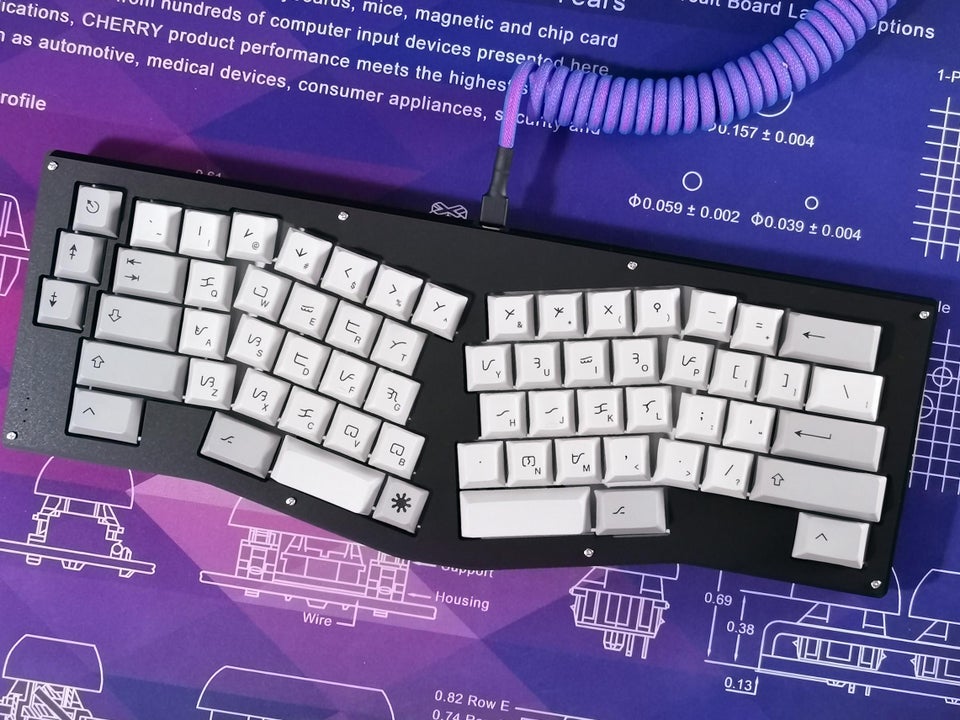








You must be logged in to post a comment.