When Drop and Stack Overflow first collaborated to release The Key macropad on April Fools, they never anticipated that it would be such a success.
With now The Key V2’s 10k sales and 20k sales between both iterations, Drop has created a useful macropad with a playful character.
Today we are looking at this fun little macropad and see if The Key V2 is the piece of character that your desk setup needs.
The Verdict

For only $30, Drop delivers an incredibly fun and useful macropad. You get a great-looking macropad that can serve as a means of copying and pasting or anything else that you choose.
With a solid case, keycaps, and switches, Drop delivers one of their best keyboard products with great value. Additionally, it can be programmed to different functions relatively quickly.
If you want a simple macropad for something like dedicated media keys or you just find the Stack Overflow theme humorous, The Key V2 makes a great addition to any developers’ desk setup.
In The Box

The unboxing experience is pretty simple but well-packaged.
Macropad: The Key V2 comes preassembled and surrounded by some clear plastic.
Coiled USB-C Cable: You get a rubberized cable. Personally would prefer a straight cable rather than a coiled cable.
Extra Screws: You are given extra screws although I anticipate you won’t need them.
Rubber Feet: There are no feet on The Key V2 to start, but you are given four feet to place on the pad.
QR Code Card: You are given a card with a QR code with important information about setting up The Key V2.
Build Quality

The Key V2 is made from an all-frosted acrylic construction. It feels sturdy in the hand and is held together quite well with four metal screws. They include extra screws if needed and four rubber feet that you will need to attach the macropad yourself. When the feet are placed on, the pad does not move around the desk.
The macropad utilizes a right-mounted USB-C connection. Regardless of the price point, The Key V2 is well made.
Keycaps

Drop and Stack Overflow’s The Key V2 comes with a set of XDA profile PBT keycaps. One keycap features a Stack Overflow logo while the other two are the ‘C’ and ‘V’ keys.
These keycaps have durable dye-sub legends meaning you don’t have to worry about the legends wearing off. The use of PBT prevents shine from developing and creates a nice texture on the top of the caps. The XDA profile that the keycaps come in is shorter than OEM profile but taller than cherry profile keycaps.
The keycaps create the playful part of the design. The use of ‘C’ and ‘V’ keys adds to the joke of copying and pasting from the site Stack Overflow.
Overall the keycaps are good quality and add a lot of character to this macropad.
Switches
Drop opted to put Kailh Black Box switches. They feel pretty smooth stock and sound pretty decent as well. There is no significant ping and the acrylic case helps the sound too. The Black Box switches also come with clear top housings to help the lighting shine through them better.
Although the stock switches are 3-pin, The Key V2’s PCB supports both 3-pin and 5-pin via hotswap. This means you can change out the switches in Drop’s macropad in under a minute to almost any mechanical switches that you would like.
If you wanted to use The Key as just a switch tester you could because of the hotswap PCB. It also allows for customization to be a lot easier if you say, prefer tactile switches in your macropads.
Backlighting

To pair with the frosted acrylic case, you will see five LEDs on The Key V2. This was the main improvement over The Key V1 which did not have LEDs.
The LEDs paired with the translucent look of the acrylic create a cool glow. The LEDs are quite bright with the stock switches. I found that putting some opaque switches in the macropad still looked great and aren’t uncomfortable for me. For most people, I anticipate this will not be an issue.
The lighting makes The Key V2 look quite good. The only change that I would suggest is having more LEDs on the bottom to have a more even distribution of the lighting.
Software Support
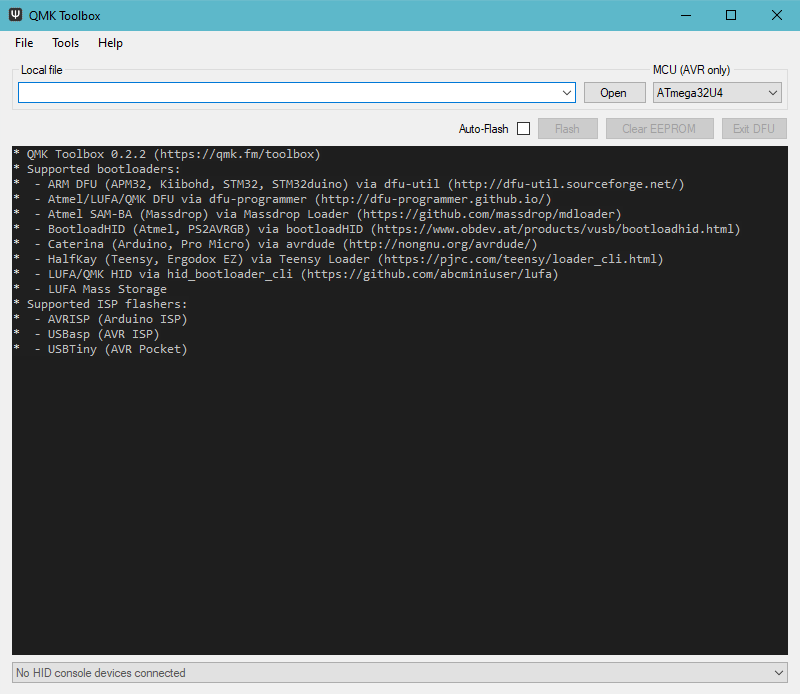
While The Key V2 does not offer the ease of use of software like Razer Synapse, it does still use a favorite among keyboard enthusiasts: QMK. QMK is an open-source software that is quite powerful. It is perfect for all your lighting and button mapping changes.
Although the board has a default mapping of ‘Ctrl,’ ‘C,’ and ‘V,’ you can change this to various other options. You can switch the function of the keys to have media keys, quickly open apps, create macros, have additional keys for editing, add more navigation keys, and much more.
Although this software may seem intimidating for people who have minimal experience with keyboards, there is actually a lot of information out there about how to use it and it has grown easier to use as more updates have been released.
While it is nice to see VIA support for custom keyboards and macropads, QMK is still more than acceptable and provides a good experience. It is not plagued by the bugs and bloatedness of software from big gaming brands like Corsair or Logitech.
Conclusion

In the niche world of macropads, Drop delivers arguably their best-value keyboard product with The Key V2. You get bright RGB lighting, a solid build, durable keycaps, decent stock switches, and QMK software support.
Drop and Stack Overflow’s The Key V2 is a great addition to the setup of a programmer, for a playful touch and some function too. You can have dedicated media keys or macros while getting laughs from your coworkers.
If you liked this review, check out some of our other keyboard content and if you’re curious about other fun keyboard projects, check out our vendor list.

You must be logged in to post a comment.