So you want a mechanical keyboard, but the market is littered with options that either break your wallet or just seem too good to be true.
The Redragon K552 is a gaming mechanical keyboard that is great for the budget buyer who wants the satisfaction and performance of a mechanical keyboard without breaking the bank.
By the end of this article, you will get full clarity on one of the most popular budget mechanical keyboards, and if its low price point is the only benefit of the K552.
The Verdict

The Redragon K552 is a TKL sized board. That means it is basically a full-sized keyboard, but it does not have a numpad. Redragon gives you a mechanical experience for a very cheap price. You do not get the nicest keycaps, stabilizers, or build but the raw performance is what makes this board a compelling offer.
When buying the K552, you have two switch options. You can either get linear Outemu Reds or clicky Outemu Blues giving the buyer a couple of different options to suit their preference.
Now we knew coming into this review that for such a low price point, sacrifices were going to be made, but is that enough to overlook those many faults in the keyboard?
The fact that you get this for such a low price is great and for those who want to get into the world of mechanical keyboards or just want to upgrade their gaming setup then this is a great option for you.
In The Box
In the box, you do not get very much. You just get the keyboard along with some documentation. The board comes with a keycap puller, but unfortunately, no switch puller to help users take advantage of the Outemu hotswap. No extra keycaps or stickers, just everything that you need.
It might seem pretty bland, but at the price point, it is expected.
Build Quality

So the K552 has a bit of a cheap feel to it. It sports a plastic, rectangular case, but does have an aluminum plate. The bezels are quite thin and the paint job feels a bit cheap. Unfortunately, the board does not come with an aluminum build.
Arguably the worst thing about the build is the logo. The logo is on a riser piece that looks quite obtrusive in my opinion. If it bothers you many people have erased it with a regular pencil eraser but it can take upwards of ten minutes to fully get rid of it.
The case does have two kick-up feet for one level of height adjustment.
The board does not have anything else to it, like a USB-C input, a Bluetooth toggle, or a robust aluminum build. If these features are important to you, perhaps you may be interested in the more expensive Redragon K530, which has a USB-C connection and Bluetooth.
The K552 is only sold in the tenkeyless (TKL) size, but if you are interested in a smaller board with less functionality then the Keychron K6 in the 65% form factor is a great option albeit at a much higher price.
The Keycaps

The K552 features OEM profile keycaps made from ABS plastic. The keycaps develop shine from body oils very quickly. This is because of the use of low-quality ABS plastic. Additionally, the keycaps are very thin.
The OEM profile is the standard among pre-built mechanical keyboards. The keycaps are contoured to match the shape of your hands. Since this is similar to most pre-built mechanical keyboards, if you have used another in the past then there should not be a transition period.
The legends are quite thick and are shine through allowing a lot of the lighting to go through. There are also many inconsistencies in the legends that once you see, you cannot unsee.
The keycaps are one of the weak points of the board. It would have been nice to see PBT keycaps or slightly better legends but for the price, this is expected.
The Switches

The K552 is sold with an option of two different switches, linear Outemu Reds and clicky Outemu Blues. The Reds will have a smooth travel all the way down and the Blues will have a slight tactile bump along with an audible click when the switch activates.
This is all preference so if you do like the blues then there is nothing wrong with that or you can go with the red switch option.
On my board, I have the blues. They feel a bit worse than Cherry switches. It is also worth noting that in an older version of the board we did have problems with one of the switches sometimes not working but this was after it a couple of years of extensive use of the board. Although this is all true mechanical switches are typically more reliable than your standard membrane keyboard.
In my opinion, the blues are not very good. They are very very loud, pingy, and scratchy. However, on the plus side, the board has Outemu hotswap. So what this means is that you can remove all your switches with a switch puller, and replace them with other Outemu switches. If you want to put in any other switches, you will have to disassemble the board and desolder the switches from the board.
I put some new, better switches into the board and although it took some time, it totally transformed the board. Opting to go with the stock switches will be fine for most and what you are getting is good considering the price. Most keyboards at this price are not even mechanical so they will have a worse feel and performance.
The Stabilizers
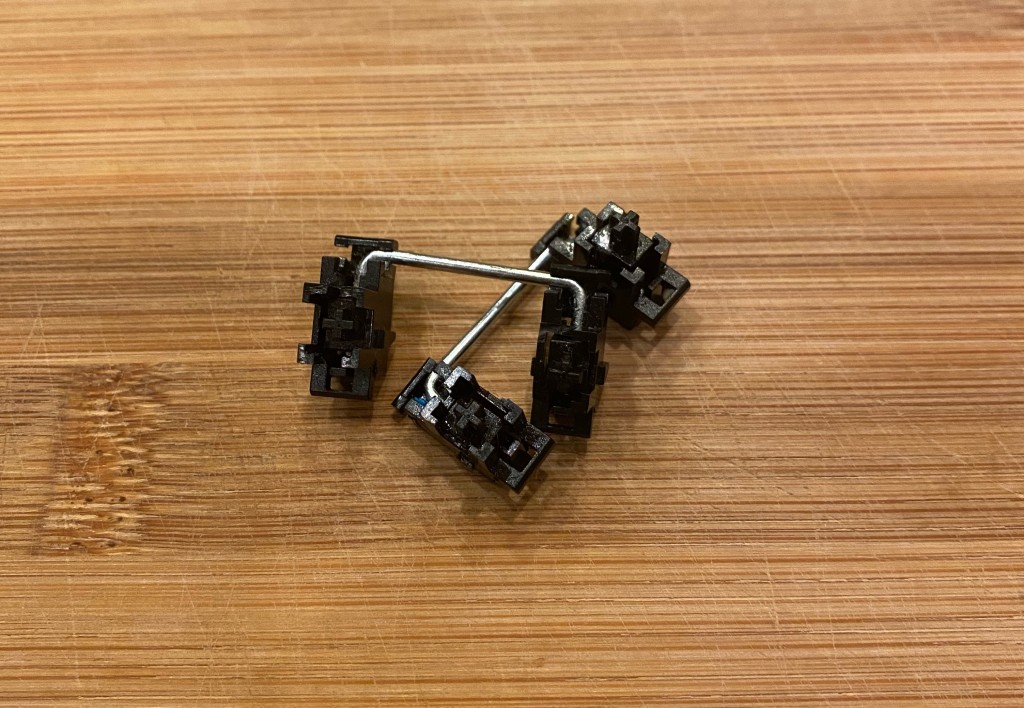
Stabilizers often have a big effect on how a keyboard sounds and the K552’s stabilizers are pretty mediocre for a prebuilt keyboard. Redragon has opted to use Cherry Style plate mount stabs that are not factory lubed, which disappointingly gives the keys a rattly sound upon pressing and of the big keys like space or shift.
The sound and feel will also change based on what switches you use. Clicky switches will block out a lot of the rattle from the stabilizers while linear switches could make rattle or ping more obvious.
The stabilizers are what you would expect for this price but there are ways you can improve them. If you are willing to take some extra time and spend about five to ten dollars you can make your stabs sound a lot better if that is a concern for you.
The Backlighting

The K552 comes with onboard RGB which can be customized through different presets on the board itself with Redragon’s software. By using different function commands, users can make quick changes to their preference of lighting. The LED’s are quite bright, but maybe not as vibrant as Corsair or Razer gaming keyboards.
The dedicated software given to the user is not very good. You cannot do much with it, such as custom lighting presets like you can with Corsair’s boards, but it gets the job done.
Personally, I think it is nice to use the onboard presets because it is quicker and easier than using the software.
Conclusion: Should You Get The K552?

Should you get the K552? Well like all things, it depends. If you are looking for a mechanical keyboard but do not want to break the bank then this is a fantastic option.
With mechanical switches, an aluminum plate, and an affordable price, the Redragon K552 definitely has a lot of positives going for it. But at the same time, the terrible keycaps, difficult upgrade path, and no detachability also give the K552 a lot of cons.
The important thing for you as a buyer is to answer the question “is it worth it?” Is it worth having poor keycaps, subpar software, rattly stabilizers, and a weak case for around 30 to 50 dollars?
I would say for a first mechanical board, it is worth it. This is a great way to get a mechanical experience for cheap and if you want something more you can always upgrade if your budget gets bigger. This is a great way to try a mechanical board or improve your setup while not spending money and it is why this board is still one of the most popular keyboards on Amazon.
Overall this board will be good enough for the majority of people that get it but for some, it may pique your interest into something better and more personal like a custom keyboard.
I hope you enjoyed and if you want to learn more about mechanical keyboards, check out some of our other keyboard content.
You must be logged in to post a comment.