The Sennheiser GSX 1000 is a great DAC for gamers and those who can benefit from its many features.
With support for a mic input, virtual surround sound, a screen interface, and more, Sennheiser’s GSX 1000 is a great option for those who game often. It delivers plenty of features with only one drawback, the price.
Let’s take a look at the GSX and see if it is right for you.

The Verdict
If you game often but want an improved audio experience the Sennheiser GSX 1000 is a great option for you. It will improve the audio quality for both your headphones and microphone.
Those who have been looking for more adjustment to their mic and sound setting or are looking for more clarity. If you are a fan of virtual surround sound, the GSX 1000 has the best surround sound processing in any DAC in terms of accuracy and sound clarity. As a result, the GSX 1000 can further your immersion in games.
Features such as a touch screen, dial, profiles, and more allow you to have more customization. This allows you to change the settings to suit your preferences.
The GSX 1000 won’t be able to drive power-hungry, premium headphones but that is also not what it was designed to do. It is a great way to improve a gaming headset or make a regular pair of headphones have features such as virtual surround sound.
If you need to power premium headphones or you don’t need things like the input or virtual surround sound then this option is not the best for you. Getting a non-gaming DAC and amp will probably suit your needs best.
It is worth mentioning that we tested the GSX 1200 Pro but it is exactly the same as the GSX 1000 with the addition of a couple minor features. We will high highlight the additional features of the GSX 1200 Pro in this review too.
You can find the Sennheiser GSX 1000 and GSX 1200 Pro, for a bit more, on amazon for their best prices.
In The Box

When you open up the box you will find everything you need to get started. In the box you will find:
- The DAC: The GSX comes surrounded with foam presented to you quite nicely.
- Micro USB Cable: To power the device and send information to the DAC, Sennheiser gives you a red USB A to Micro USB cable. It is best to use this cables as you may have issues with other cables.
- 3.5mm to 3.5mm Cable: This cable only comes with the GSX 1200 Pro so you can connect it to other GSX 1200s for latency-free LAN parties.
- Quick Start Guide: This guide tells you how to get the device up and running and provides links to their website so you can learn how to use the device.
- Manual: This tells you anything you would need to know that is not the basic stuff on the quick start guide.
The Build
The build of the GSX is pretty good. The materials aren’t necessarily high end but like most Sennheiser products it is built well and does not give the impression that it can be broken easily or it won’t break quickly.
The construction is mostly plastic with some rubber, aluminum, and glass. The body is all plastic and it doesn’t feel cheap. Rubber is used for some long pads on the bottom so the DAC doesn’t move when doing things like adjusting the volume. The scroll wheel is made of aluminum with glass for the screen.
Sennheiser’s GSX 1000 weighs in at about 10.6 ounces or 0.66 pounds.
Looks And Interface


The GSX 1000 has a black build with silver and white accents on the scroll wheel and logo on the flip-out leg. There are also red accents as the wire is red and there is red LED lighting around the scroll wheel to go with the screen. Although the LEDs can’t change color it is nothing too intrusive and would not ruin a desktop theme.
The GSX 1000 is quite small being 5.63 inches long by 5.47 inches wide with a height of 2.76 inches. It is quite portable if you want to take it to move it to a different setup or go to LAN parties.
One of the most unique features of the GSX 1000 is its interface and the way you interact with it. On the top of the device, there is a screen. On the screen not only does it display the volume but it is a touch screen. On the screen, you can change the output, add sidetone, switch between stereo and surround sound, add reverb to the sound, change the direction of where the sound is focused, and choose from preset EQs.
In addition to the screen, there are also four touch-capacitive buttons or sensors on the four edges of the device to select profiles. Just slide your finger over the LED and you will switch to that profile. The only issue is that profiles will not work when HD audio is enabled. Having four profiles is nice if you want one profile for regular stereo audio and then different profiles for the different games that you play.
On the GSX 1200 Pro variant, you can hold the top left and bottom right sensors for 10 seconds and then your device will go into “Tournament Mode” meaning the settings cannot be changed. This is to make sure you don’t accidentally press something when quickly changing volume or anything else.
Gaming DACs and amps have a dial to change the volume but they are usually oriented on the front rather than on the top of the device with the GSX. Depending on your preference the dial of GSX 1000 may be more comfortable to use for you.
In addition to the main volume wheel, you have a scroll wheel on the right side to control your mic input volume and with the GSX 1200 Pro, you will also have another scroll wheel on the left side to control the amount of volume coming in from people talking to you. This scroll wheel is only needed if you are using the feature of zero latency talking via connecting this DAC to other GSX 1200s.
Inputs and Outputs

As for inputs and outputs, the selection is sufficient for most people, especially the market that the GSX 1000 applies to. The GSX is not recommended for those who want a ton of outputs for a speaker setup but for gamers who it is for it will have everything that you need.
To send all the information to the DAC and power there is a micro USB cable. On the GSX 1200 model only you can have latency-free conversations with others who have the DAC next to you which is what the 2.5mm ports are for. The last three ports are 3.5mm for the speaker and headphone outputs and the mic input.
The fact that the ports for a headphone and mic connection are on the back is one of the biggest cons for me as it can make cable management harder and it can put the cable in an awkward position.
The Sound

Although modern motherboards have pretty decent sound, the GSX 1000 is a step up and a good improvement if you have an older computer or a laptop.
You will notice an improvement an increase in the clarity of the sound and separation between different elements of music like instruments.
After using this DAC it will feel as if a veil has been lifted away from the sound and the detail of each note will be more noticeable. Sounds that may have sounded more recessed and in the background like vocals will be more forward.
Overall this benefit in sound won’t be necessarily noticeable while gaming but you will notice it when listening to music.
If you are listening to music for a longer period of time it is recommended that you enable HD audio. When you do enable this mode the sound clarity will be even clearer than before but you will be locked with stereo sound and will not be able to change the EQ, use profiles, or control Sidetone.
This mode is only really good while listening to music but while gaming you will want to go back to the regular mode or you won’t have access to most of the settings.
To enable HD audio you must go to your “Sound Settings” then go to the “Sound Control Panel”. Then you will find the GSX 1000. In the settings of the device, you will go to the “Advanced” tab and then put the quality to the highest quality.
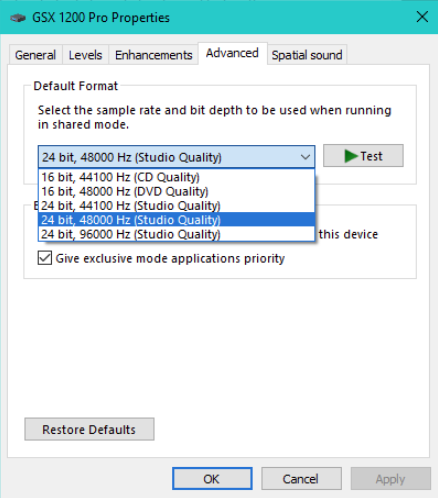

Depending on what you are doing you will want to select a different option. If you are listening to music putting the DAC’s quality to the highest setting will put it into HD audio mode but otherwise putting it to the second-highest setting will enable all the features while retaining most of the audio quality.
It is unfortunate that you have to choose between having HD quality sound and having access to the features of this device but the option of HD audio is nice and there is definitely an improvement in clarity.
Even though the GSX 1000 will improve sound quality if you don’t need the features of this device, a dedicated amp and DAC will improve your setup the most.
7.1 Surround Surround Sound

One of the most unique features that the GSX delivers is virtual surround sound. Headphones are a stereo device meaning they create sound using two speakers or drivers but the GSX1000 makes it possible to simulate an experience where there are more speakers for an overall more immersive sound.
The GSX 1000 is known for its virtual surround because of how accurate and immersive it is. Most gaming headsets support virtual surround sound but the directionality of the sound is often not that accurate and the sound may actually be more distorted because of how bad the surround sound method is for the headset.
Sennheiser developed this device to have much better surround sound than gaming headsets. The difference is night and day. The implementation is probably the best out of any gaming DAC or gaming headset out there in accuracy and the customization that you can have on the sound to make it more immersive. A GSX 1000 can make most stereo headphones perform better in the surround sound experience than even dedicated gaming headsets.
The virtual surround sound implementation from Sennheiser helps position sounds better than headsets from Logitech, Corsair, and other companies. These other companies create a surround experience by making all of the sounds seem to surround you rather than correctly positioning where each gunshot, engine sound, or plane is coming from.
With the GSX 1000 you can hear the exact floor and room someone may be in while gaming headsets often have more distortion and less accuracy in the sound.
I found that while testing the GSX in various titles, it was great for simulators, open-world titles, and some competitive shooters. In contrast, you will see no benefit in 2D games or titles where locations of sound are not as important.
It is also worth mentioning that surround sound is often not all competitive shooters will benefit from surround sound. You may like using it with games like CSGO or Rainbow Six Siege but surround sound won’t necessarily make you a better player.
Overall what matters are the games that you play and your preferences.
Mic input
Another great feature about the GSX 1000 is the option for a mic input. If you have a headset with both a microphone and headphone jack then you can plug them into the GSX 1000 for more control and better sound.
With the GSX 1000, the sound of your mic should be cleaner and you can adjust the gain easily. The option to change the mic volume so quickly is great as some applications take in more or less sound than others. This can also make it easier than having to go into settings to change the volume of your mic.
Sidetone
If you have closed-back headphones, like a gaming headset or noise-canceling headphones, it can be annoying or weird to not be able to hear yourself.
Sidetone fixes this by taking your mic input and putting some of that back into what you hear. The quality of it is also quite good. It sounds as good as your mic would sound raw and you could potentially not even notice a difference.
It is similar to the transparency mode of Apple’s noise cancellation products or any other noise cancelling product with that option.
On the screen you can also change if you don’t want Sidetone or the amount of volume that you want to hear of yourself.
Zero Latency Communication
Unfortunately this feature only works with the GSX 1200 Pro but in theory what it allows you to do is quite interesting.
Typically when using apps like Discord, Zoom, or Teams there is a little bit of delay between when people talk and the other person hears it. Typically this ok when you’re not in the same room but if you are calling other people while in the same room this slight delay can be quite annoying.
If you are at a tournament or LAN party and the rest of your team or friends have the GSX 1200 Pro then you can connect up to eight devices together. Doing so will allow you to have communication with each other with no latency or lag between the sound.
You can also change the volume of how much you hear your teammates with the scroll wheel on the left hand side.
Although this is quite a cool concept in theory, in practice it probably isn’t worth it for everyone in a team to get one for just this feature.
Alternatives
Sound Blaster G6
The biggest competitor to the GSX 1000 is the Sound Blaster G6. They share features like a mic input and virtual surround sound.
When comparing the GSX to the G6 the GSX has the step up in the interface, the mic input, and virtual surround sound.
While both have a dial for the device volume, the GSX has a screen to control the interface and a scroll wheel control for your mic volume. The G6 has neither but it does have software support and a few buttons to enable things like virtual surround sound. The software gives you the same functionality as the GSX’s screen like EQ editing.
The mic input is the same but the GSX has more features like Sidetone so you can hear yourself and control your mic volume.
Although both options have virtual surround the GSX 1000 has slightly more accurate virtual surround sound and the option to add reverb to the sound and change where the direction of sound is coming from.
There are two areas where the G6 has a step up over the GSX 1000. It provides more power and it is usually a lower price. If you want to use something that is more power-hungry than a gaming headset or efficient headphones then the G6 will fair better. The price difference is not very big but is notable because it brings up the idea of value. If you won’t need the mic input, don’t care for the screen, and are willing to sacrifice on slightly worse virtual surround then the G6 is a better option.
Schiit Fulla 3
The Schiit Fulla 3 does not have all the features of the GSX 1000 like Sidetone, virtual surround sound, or a screen but it still packs as much power as the G6, is the most compact option here, and is the cheapest option.
If you don’t care for exciting features like virtual surround sound then this is one of the best options you can get if you need a mic input. You can find the Fulla 3 for about $100 on Schiit’s for most of the year.
The sound quality is quite good and it can power power-hungry headphones at the $300 price range. If you want to use a Sennheiser HD6XX with this then it can drive the pair really well.
Schiit Hel
Schiit’s Hel is the most expensive alternative to the GSX 1000/1200 Pro but also provides the most power. It delivers the same features as the younger brother, the Fulla 3, but significantly more power. If you have premium headphones but still want to use a mic input then this your best option.
The Hel can power premium headphones like the Beyerdynamic DT990, HiFiMan HE400i, HiFiMan Sundara, and Sennheiser HD6XX.
Conclusion

In the category of gaming DACs and amps, the GSX 1000 delivers the most features to the consumer, albeit at a higher cost.
You may not be able to power $300+ headphones but, the GSX is a step over motherboard audio so you will get cleaner sound in your headphones or speakers with more separation between sounds and less distortion. The GSX 1000 will also improve your mic sound so you can sound better not just in discord but if you are recording something like a voice-over.
In addition to better sound, the interface, virtual surround sound, and other customization make the GSX 1000 and great DAC. The screen that always displays the volume is very useful to see volume instantly along with an easy to use touch screen and dials. The virtual surround sound implementation is accurate and probably the best out. Finally the customization to things like the mic with Sidetone is a really nice addition and gives the GSX 1000 a step over the competition.
Although the GSX 1200 Pro has a couple additional features, the sound and core features are the same. It is not worth it to pay more for the GSX 1200 Pro unless you need the additional features so for most people it is recommended to buy whatever is the cheapest option.
If you think that either suits your needs, check out the GSX 1000 and GSX 1200 Pro on Amazon for a good price.
Happy listening!
You must be logged in to post a comment.